Installation Help
Your New BA Otics Radio Box!
click here for help with replacing a Micro SD Card
Your New BA Otics Radio Box!
click here for help with replacing a Micro SD Card
Not all packages with contain the same list. If this is a warranty replacement only the required items will be included.
If your feeling over whelmed at this point, don't! Plugging in the wires is simple, its really just matching the shapes.
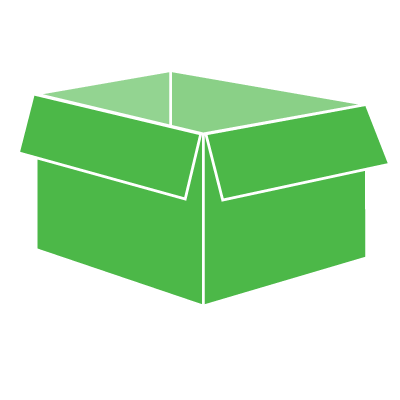
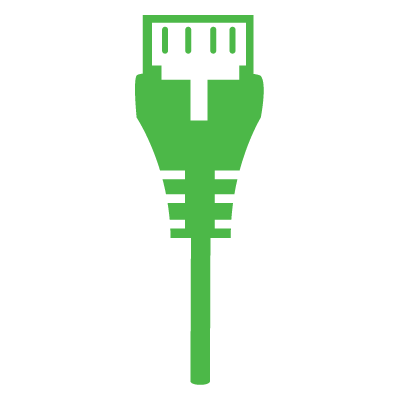
NOTE: In case of warranty replacement. If the new unit comes with a new ethernet cable please replace the existing with the new one. If a new cable was sent there may be an issue with the existing.
If you are unable to find a home for the RCA jacks there is a possibility you'll need a different audio cable. Some amplifiers us the 3.5mm jack for their inputs. in this case you will need a 3.5mm to 3.5mm cable. If you need some assistance, email us a picture of the back of your amplifier. Contact info can be found below.
If you need additional assistance with your amplifier, give us a call or shoot us an email. contact info can be found below
If you do not have an amplifier we can also help with that.
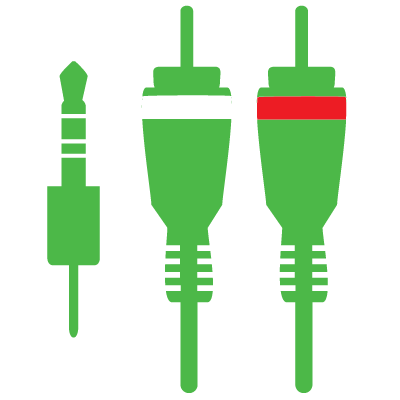

Commenly known as an Android charger. You may also have been supplied with a power button on a cable. Plug the power cable into the female end of the power button and plug the button into the Radio Box. Oh, and don't forget to plug the charger into the wall outlet!